Efficiently Managing Salesforce Documentation: A Streamlined Approach
- Architect

- Jul 9, 2025
- 2 min read
Updated: Jul 19, 2025
Maintaining up-to-date documentation for Salesforce components, such as Lightning Web Components (LWC), Apex classes, or Flows, can be a time-consuming challenge. Equally frustrating is tracking down the right contact person who originally requested or maintained each component. Coordination for changes or verifying dependencies can quickly become overwhelming.
Imagine if your Salesforce org could:
Automatically scan existing metadata and custom code, producing clear summaries.
Keep an updated directory of "go-to" contacts for each component, streamlining communication for changes or regression testing.
We’ve built exactly that solution.
Live Demo
How It Works
Step 1: Scheduled Analysis Job
An administrator sets up a batch process that inspects your org’s schema and metadata.
All findings are logged as records in a custom object known as Metadata Entry.
Step 2: Assign Key Contacts
For every component, designate a primary point of contact using the Organization Member custom object.
Step 3: Instant Insights
Each Metadata Entry record displays:
- A Summarize button to generate a concise overview of the component. There’s no need to open the builder for details.
- An Open In New Tab button for quick access to the full configuration.
Screenshots & Examples

Sample Salesforce Flow Metadata Details:

The record includes primary contact details to collect additional information:
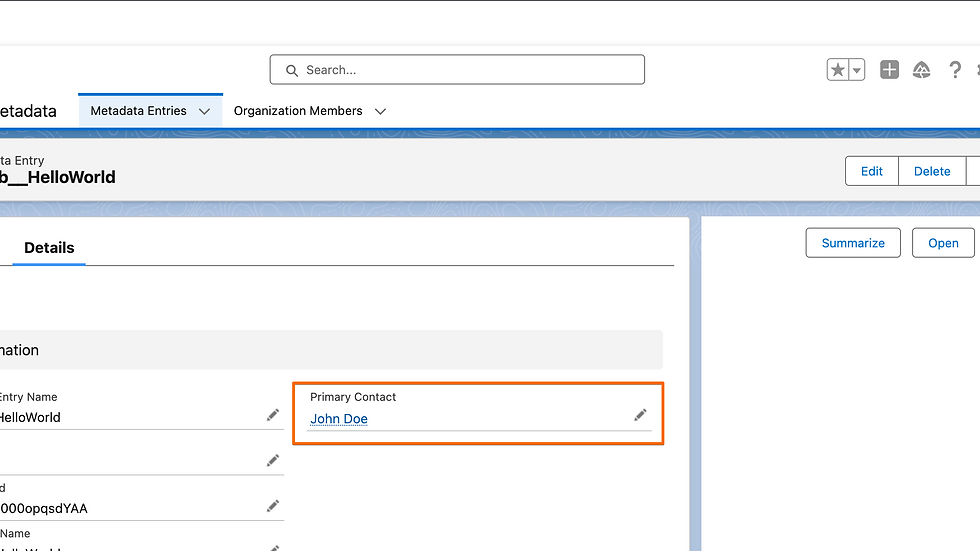
Here are the Organization Member Details with tile information about the contact person:
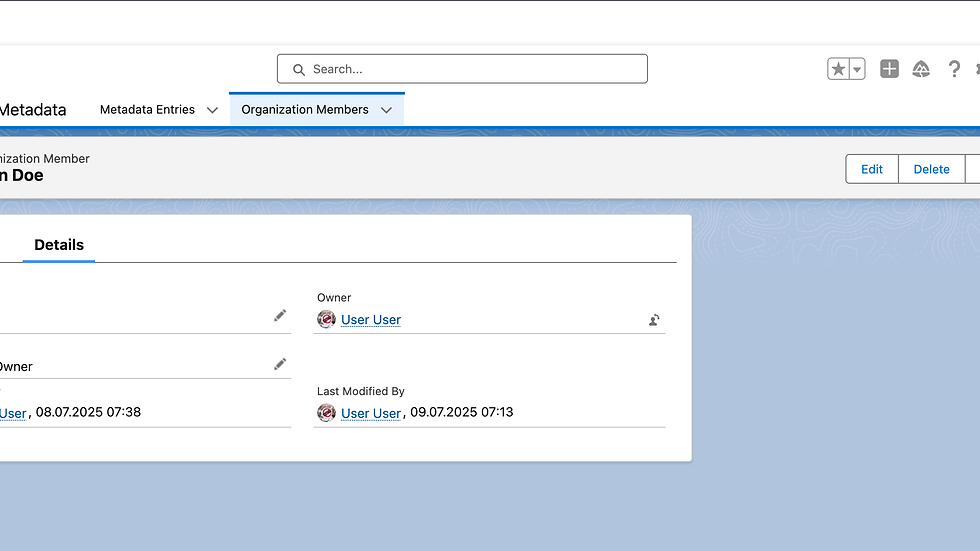
The flow record entry includes buttons to summarize its content or open it in a new tab to view the configuration:

Flow Details:
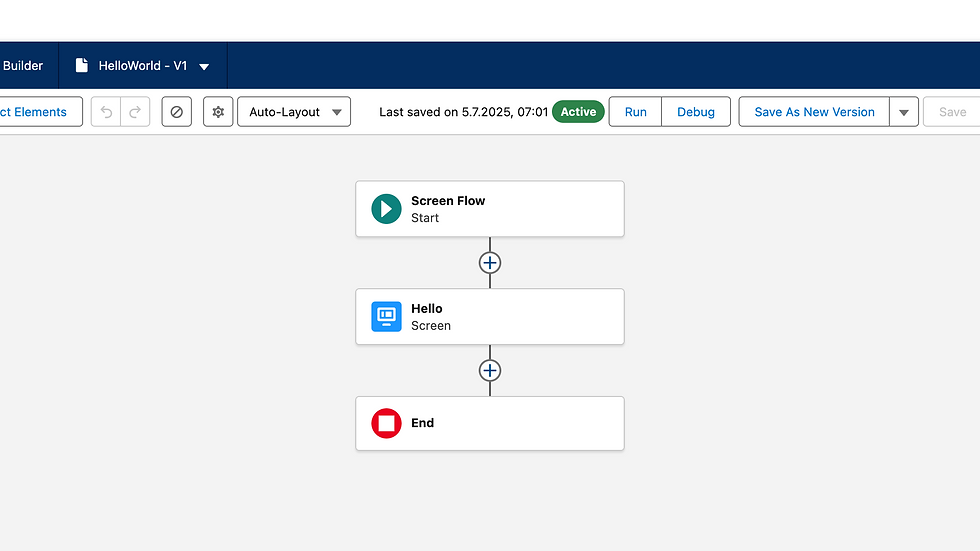
Clicking on the summary button provides quick flow details without needing to open the flow:

Benefits
Accelerate Documentation: Automatically generate your org’s data dictionary and component summaries in minutes instead of days.
Improve Collaboration: Always know who to reach out to for approvals, clarifications, or regression testing.
Reduce Risk: Keep your metadata current. Avoid hidden dependencies and streamline your release processes.
Are you interested in bringing this capability to your Salesforce org? Let’s chat!
Here’s how you can contact us for more information about implementing this solution.



Comments